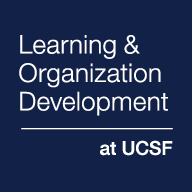Where the engagement survey is a snapshot of your team's state once a year, action planning is key to creating an engaging environment throughout the year.
ENGAGEMENT Managers AMBASSADORS EVENTS SURVEY ACTION PLANNING
Creating Action Plans
We recommend managers work in partnership with Engagement Ambassadors

Connecting your survey results to your action plans
Log into gallup Access
Tracking Your Plans

Want that HR Umbrella red flag to go away?
For M1+ or faculty people managers with at least one direct report (including all SMG, VP and Chair positions):
- By October 1, 2023: load an action plan with at least one tactic into HR Umbrella
- By March 1, 2024: complete action plan tactics in HR Umbrella
How to track action plans for goal completion in HR Umbrella:
UCSF Action Planning Completion Rate
Updated daily at 10:30am - Login to view dashboard below, or view Action Planning dashboard on People Analytics website
Access issues? Contact People Analytics for access to Production dashboard "FY24_GallupActionPlan"
Note that faculty managers are not currently captured in reporting.
Support
HR Umbrella
Supported by: [email protected]
L&OD Service Request Form
for delegate/manager survey reporting, action planning or development planning support